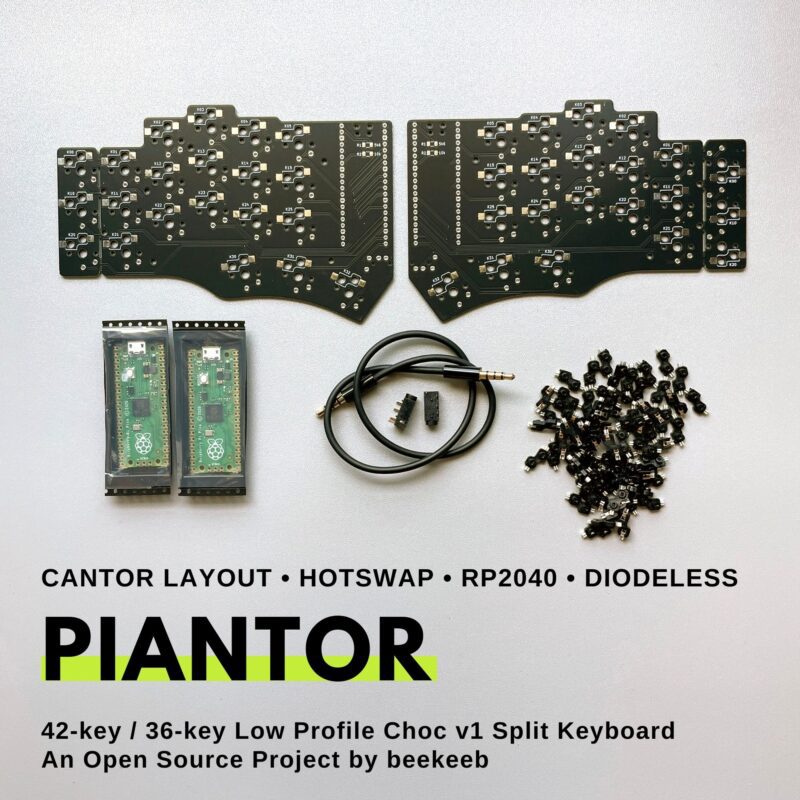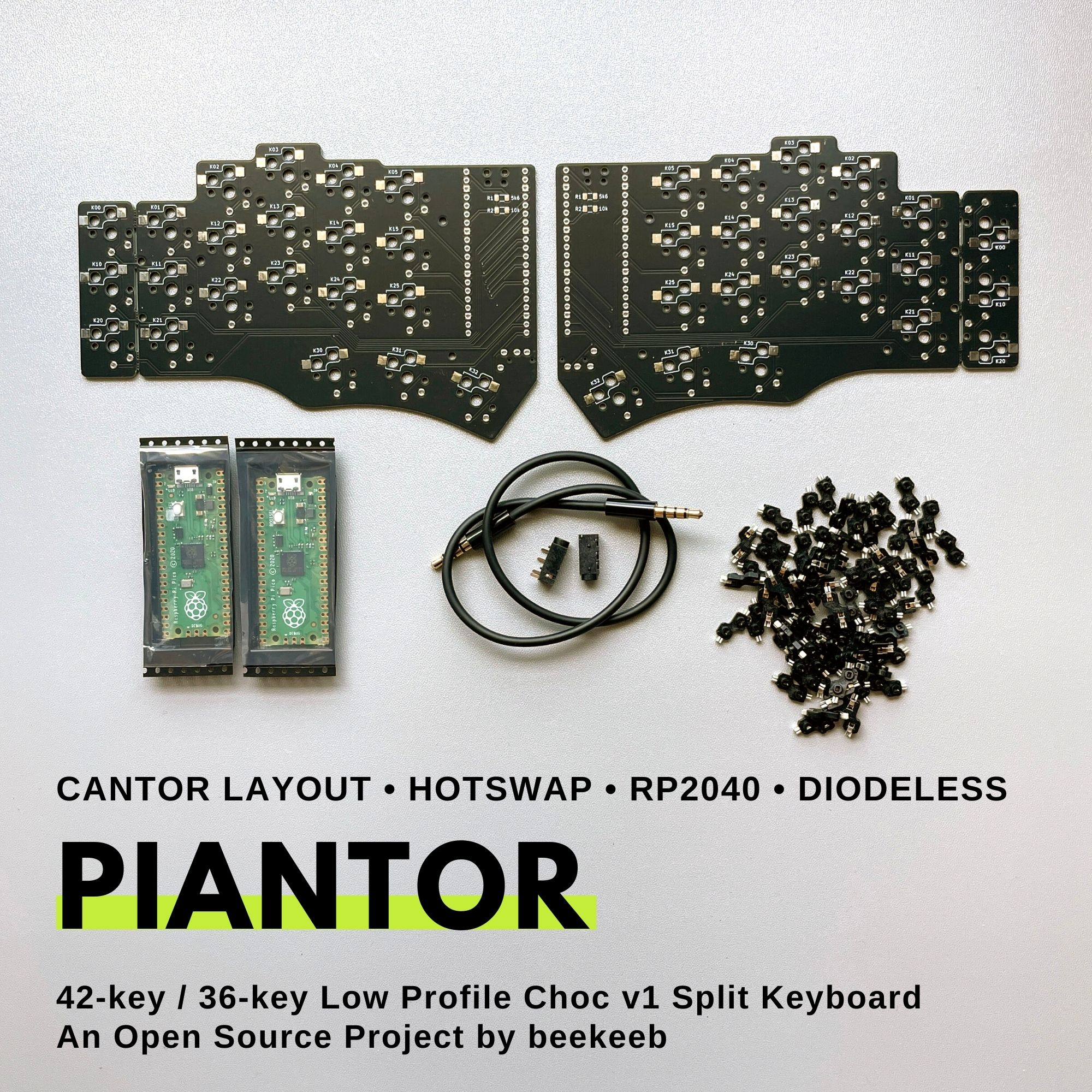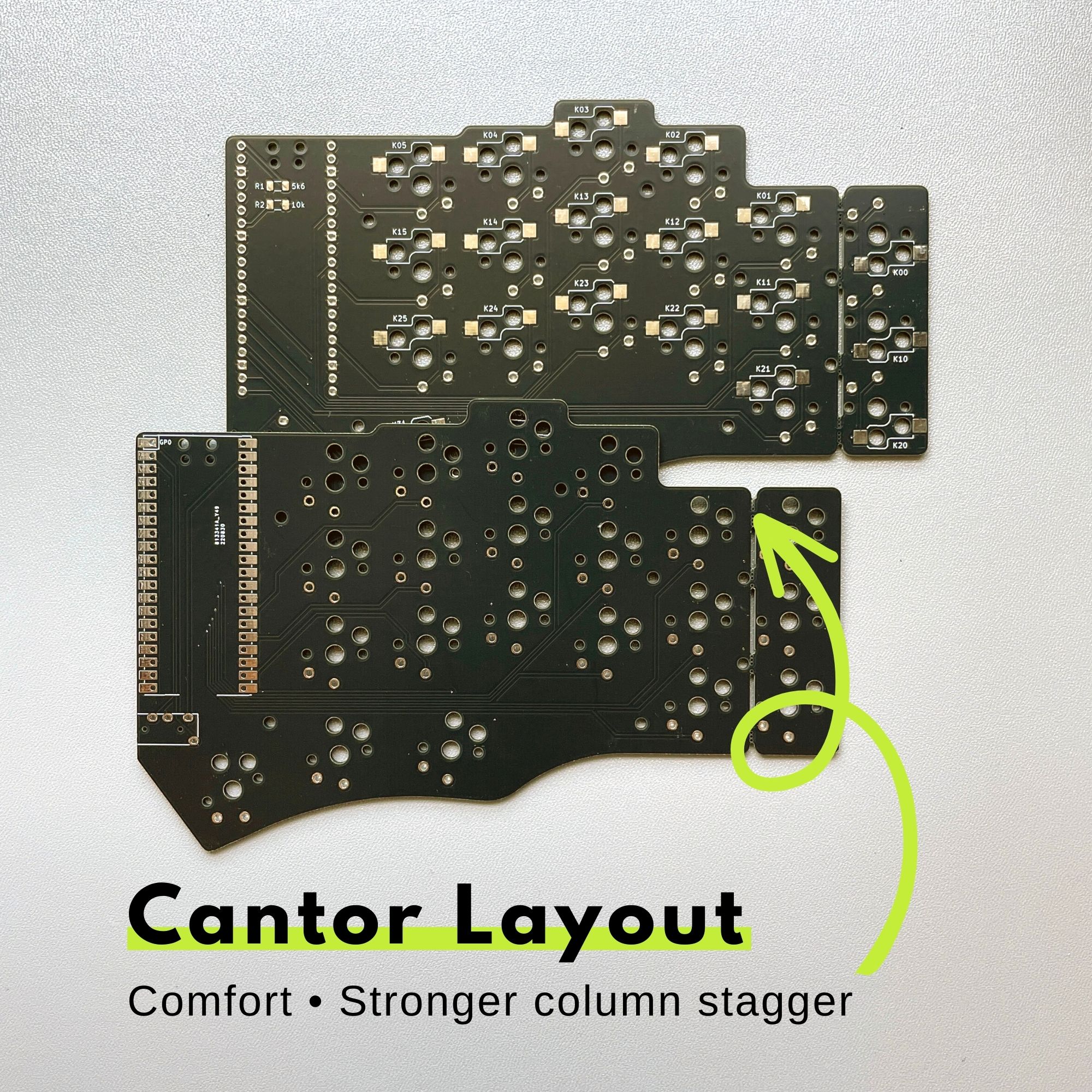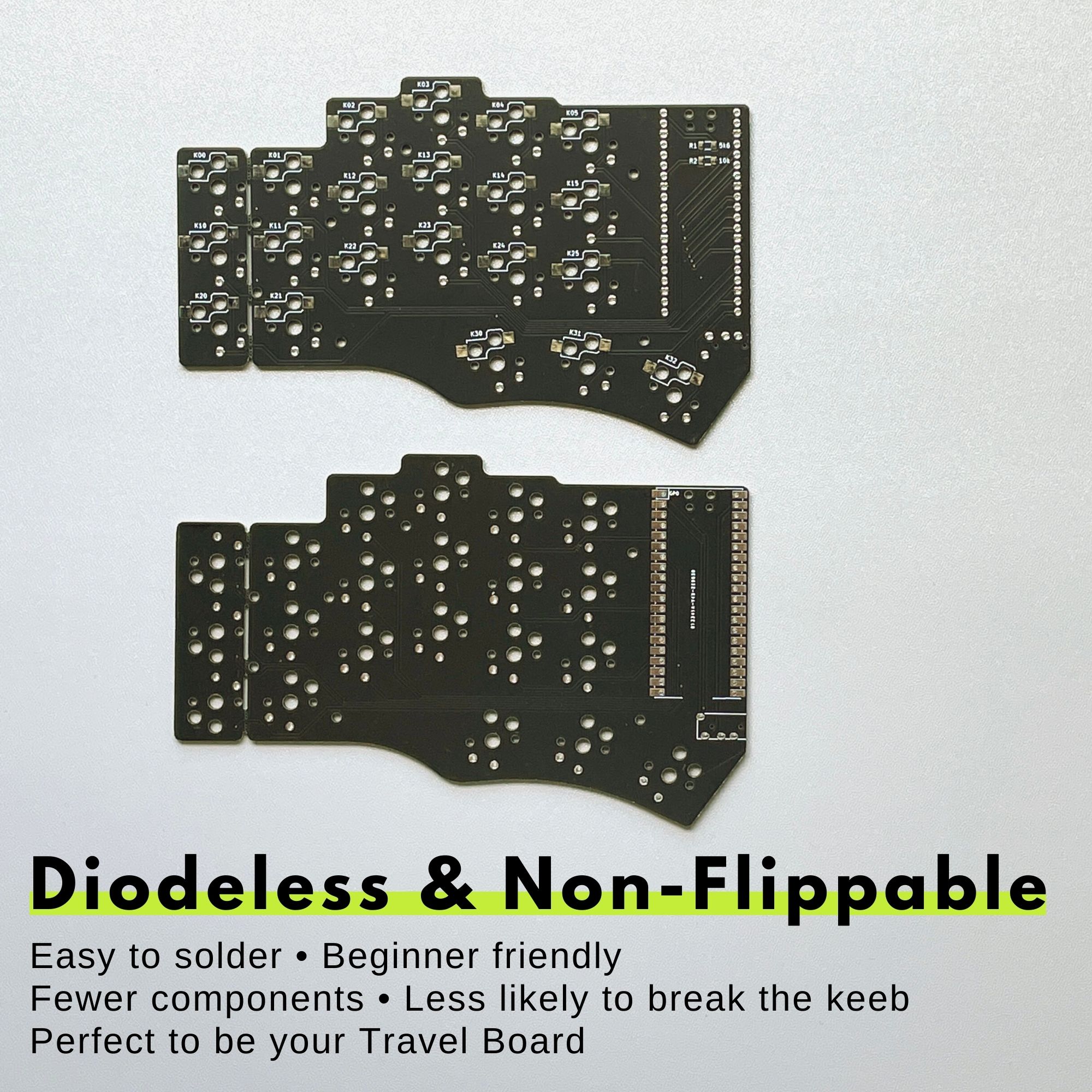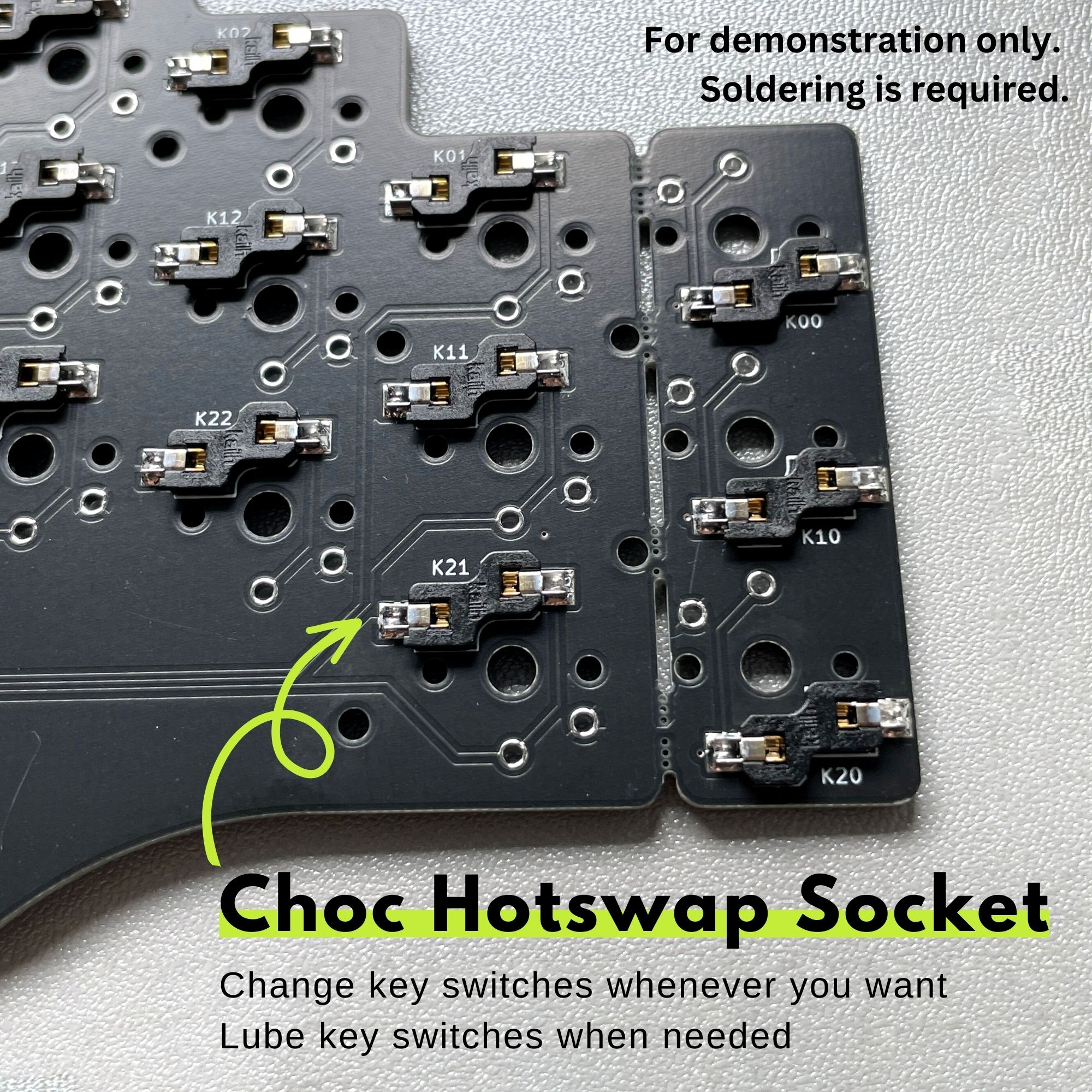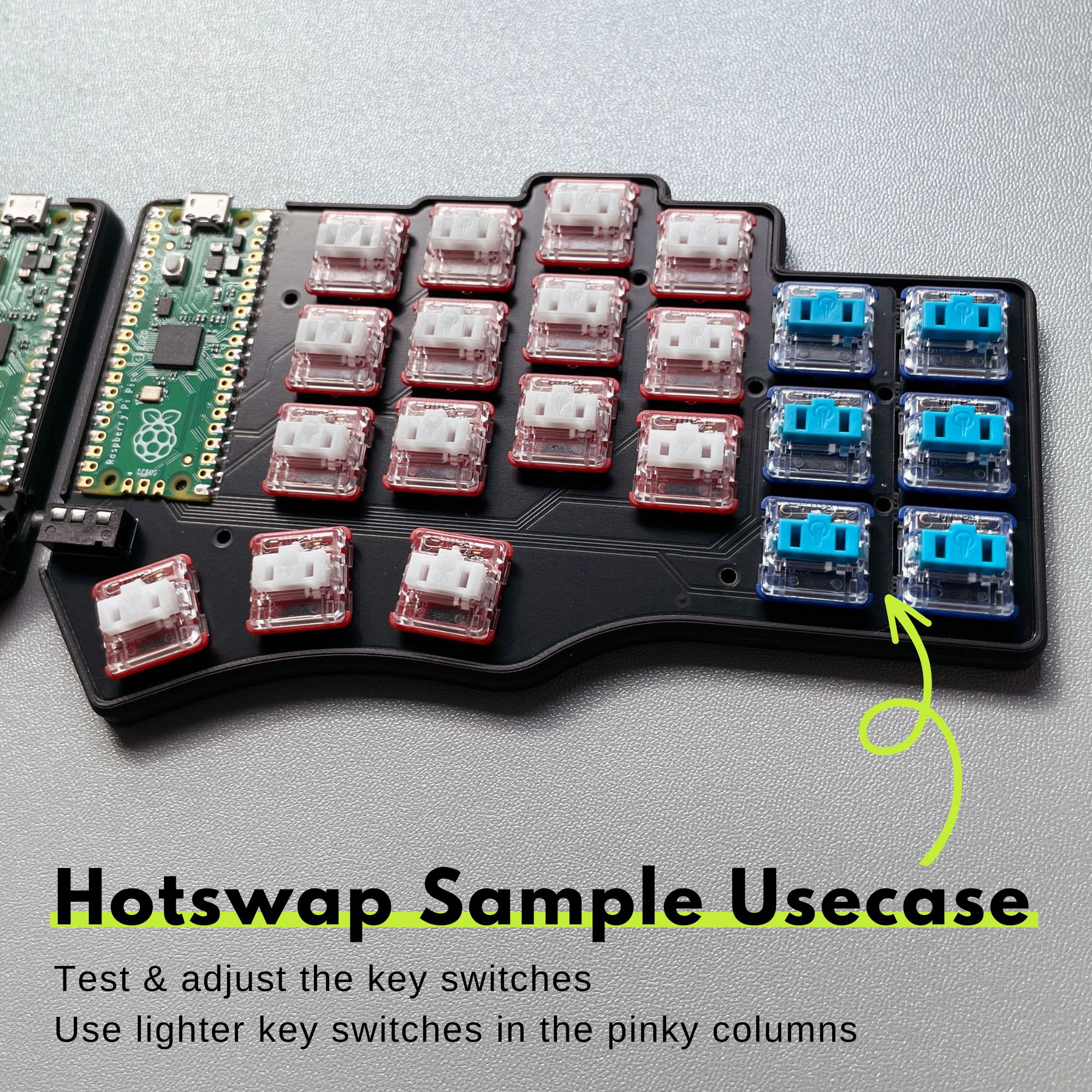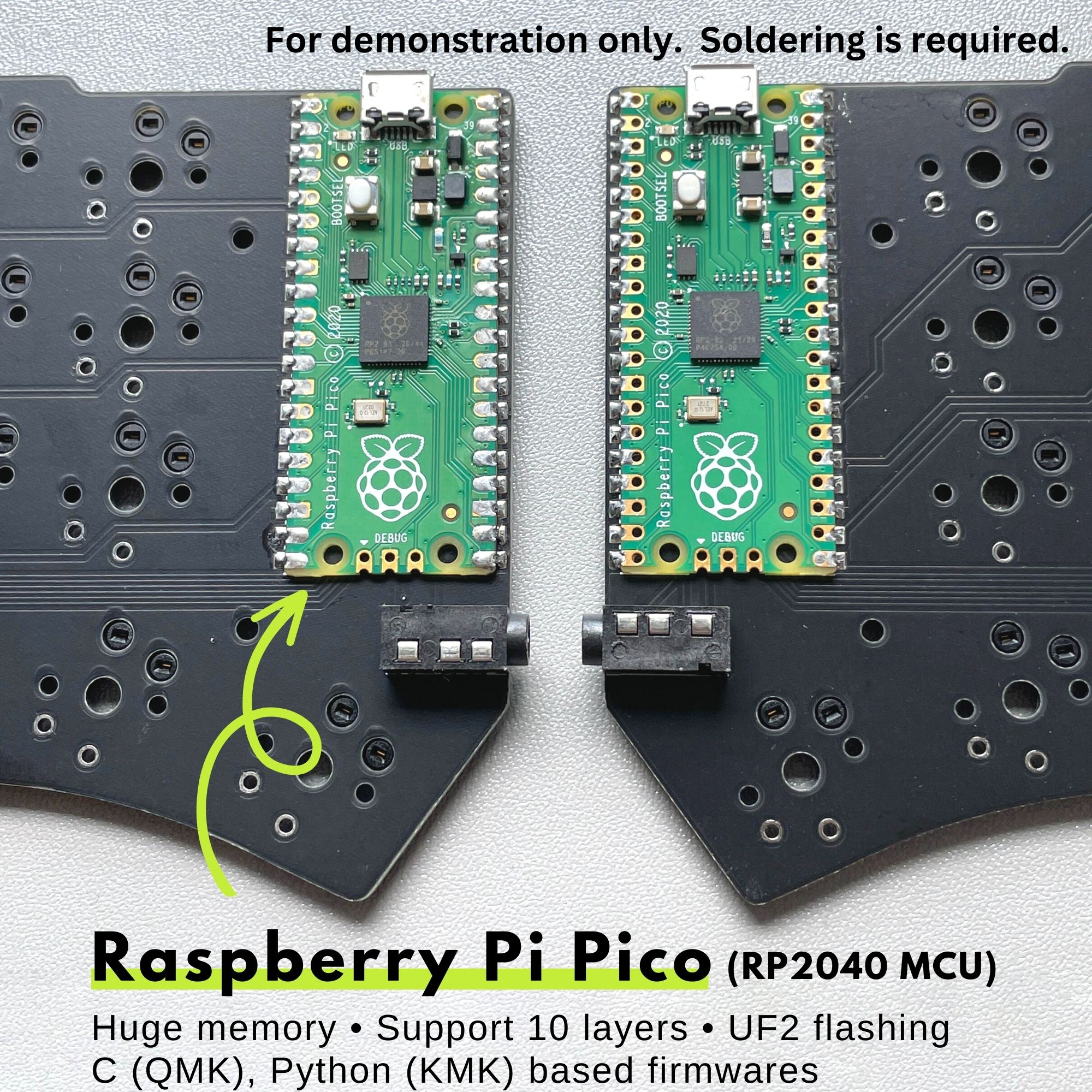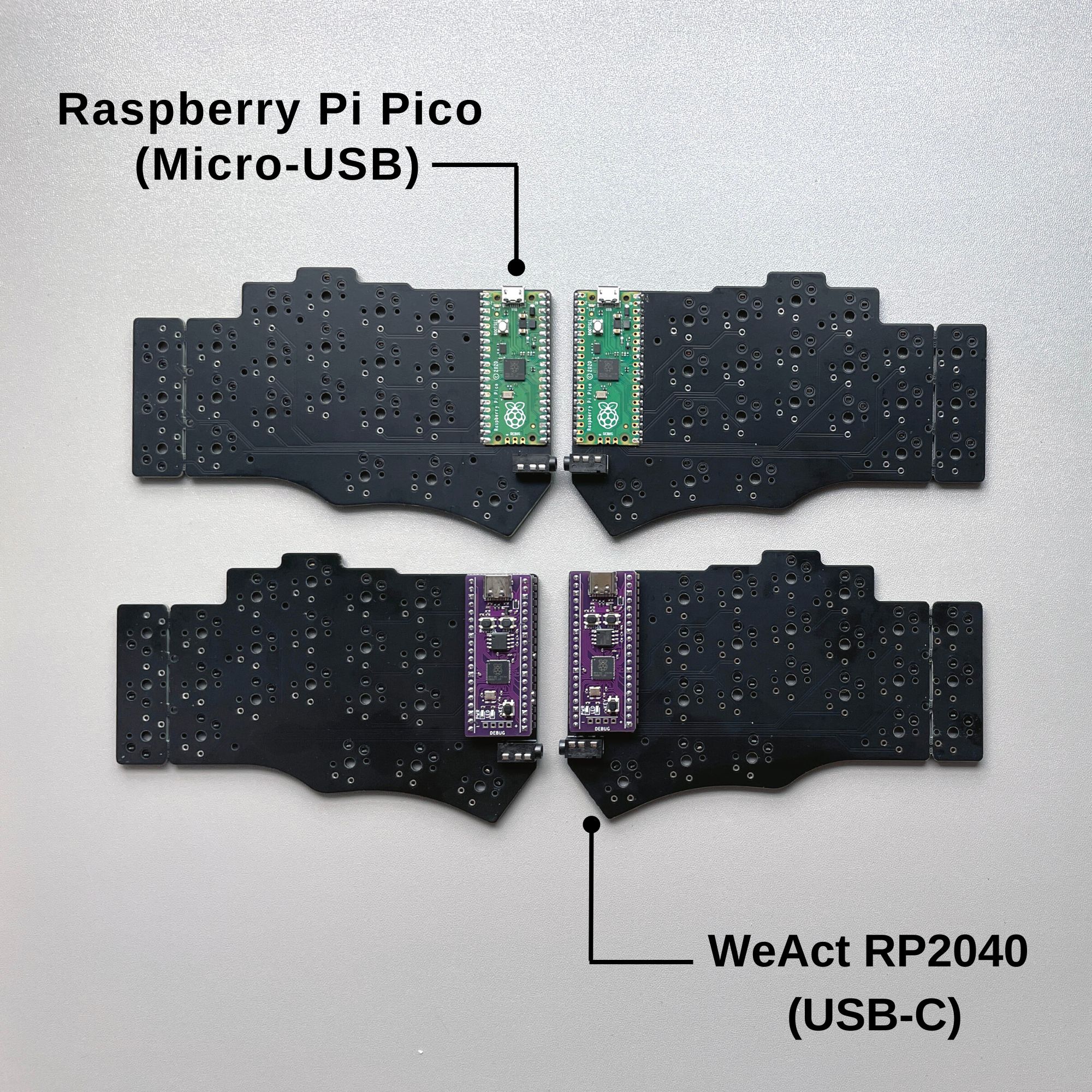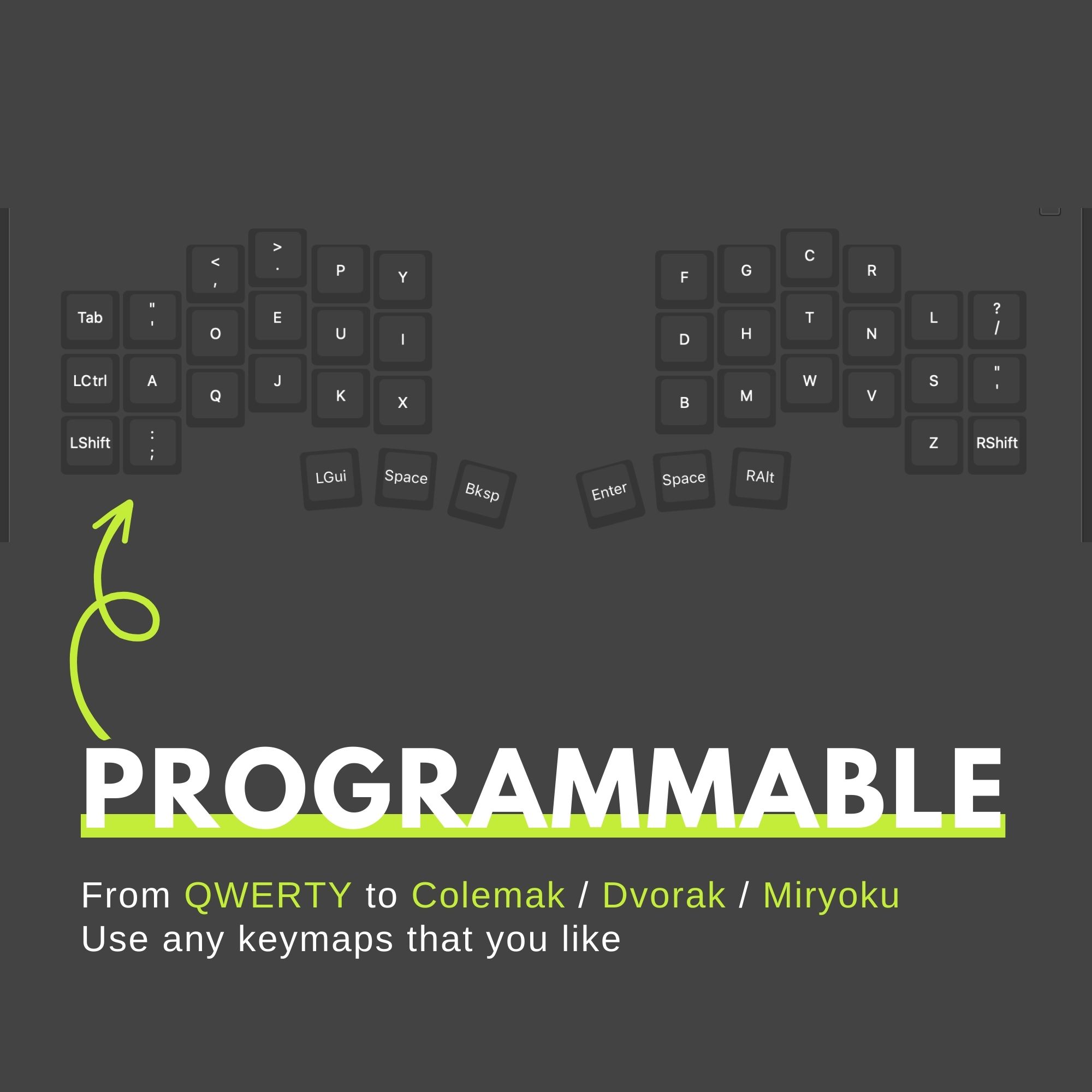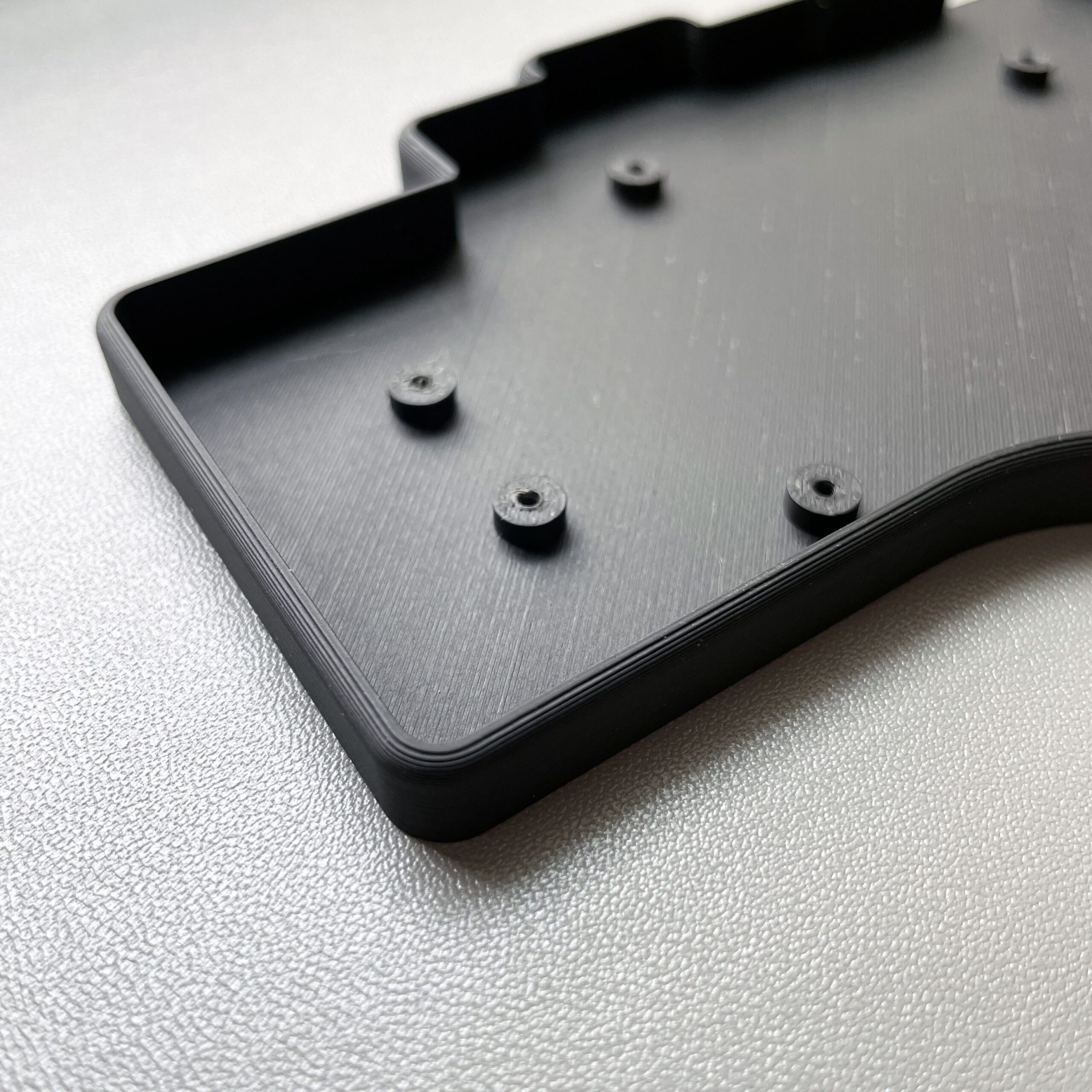The feature of Piantor:
- using the same layout as Cantor – the stronger column stagger making typing more comfortable for those who have short pinkies like me
- diodleless & non-flippable – with the minimalist and error avoidance design, it can definitely be your first soldering project.
- soldered in / hotswappable key switches – with the choc hotswap sockets, you can change and lube Kailh Choc v1 key switches when needed
- breakable pinky column – you can convert the 42-key keyboard to a 36-key (same layout as Cantor Remix)
- RP2040 MCU (Raspberry Pi Pico / WeAct RP2040 / WaveShare RP2040-Plus) – with huge memory in the controllers the keyboard can have 10 layers. You can also use the U2F flashing feature
- supports C (QMK) and Python (KMK) based firmwares
- programmable – you can use QWERTY, Colemak, Dvorak, Miryoku or any keymaps that you like
Variants
- Hotswap version is slightly wobbly, but you can swap the switches by hand.
- Soldered in switches are more stable but they are not hotswappable.
Kit
- 2x PCBs
- 2x MCU Raspberry Pi Pico (Micro-USB 2MB Flash Memory) / WeAct RP2040 (USB-C 2MB Flash Memory) / WaveShare RP2040-Plus (USB-C 16MB Flash Memory)
- (Optional) Pin header for WeAct RP2040 MCU
- (Optional) Resistors for WeAct RP2040 MCU
- 2x TRRS Jack
- 42x Kailh hotswap sockets
- 1x TRRS cable
Case
- A pair of 3D printed top / switch plates – it’s less wobbly using switch plates in builds with hotswap sockets.
- A pair of 3D printed low profile bottom case
- Rubber Feet
- Screws
Note
- Don’t connect or disconnect the TRRS cable when the keyboard is powered. Always disconnect the USB cable first.
- You need soldering tool to solder this keyboard. Build Guide: https://s.beekeeb.com/piantorbg
- Pre-soldered Piantor Keyboard is available here.
Source & License: https://github.com/beekeeb/piantor