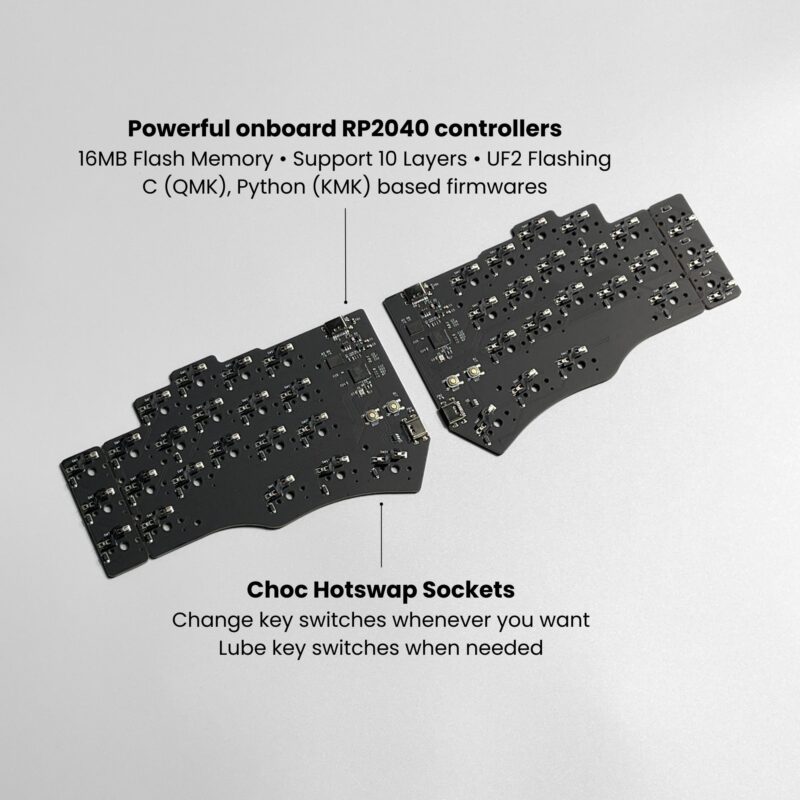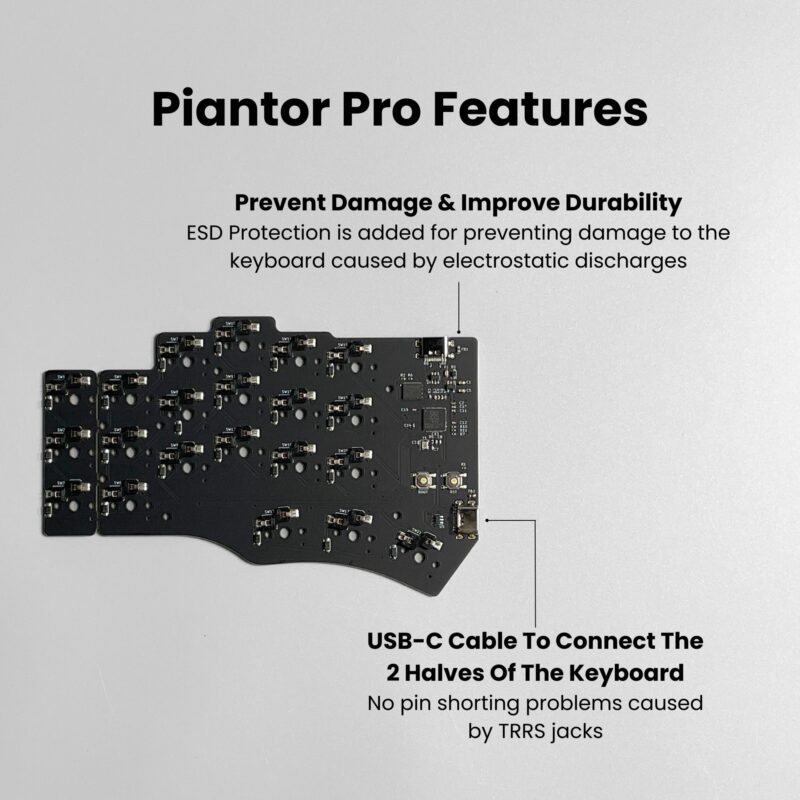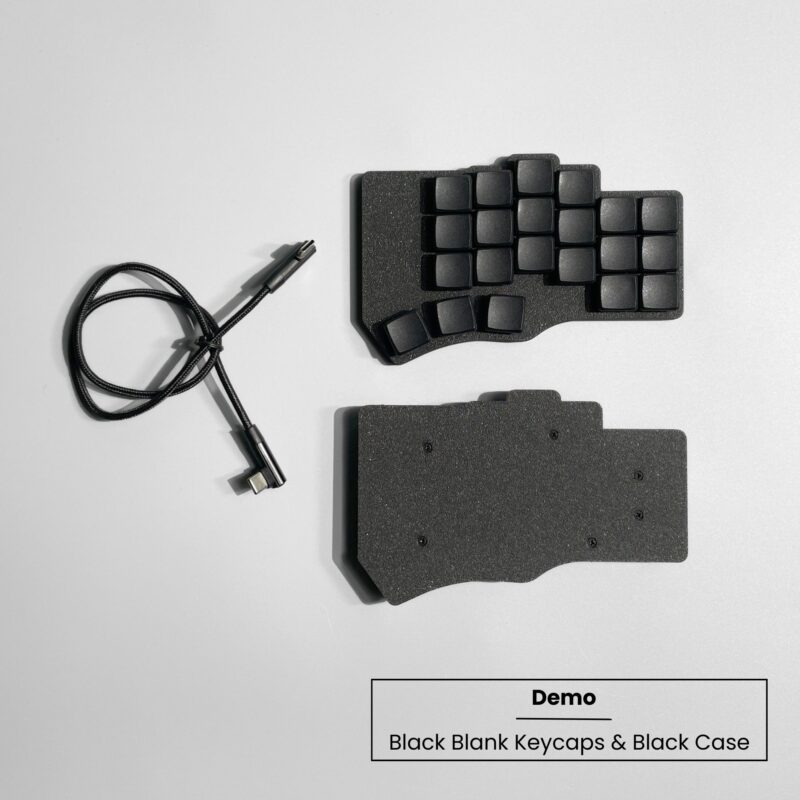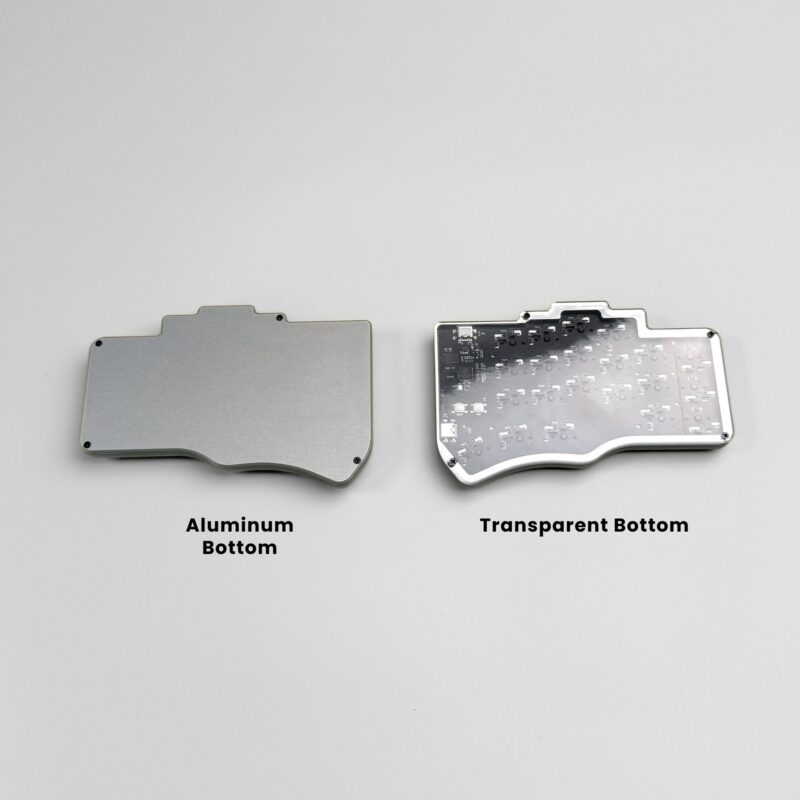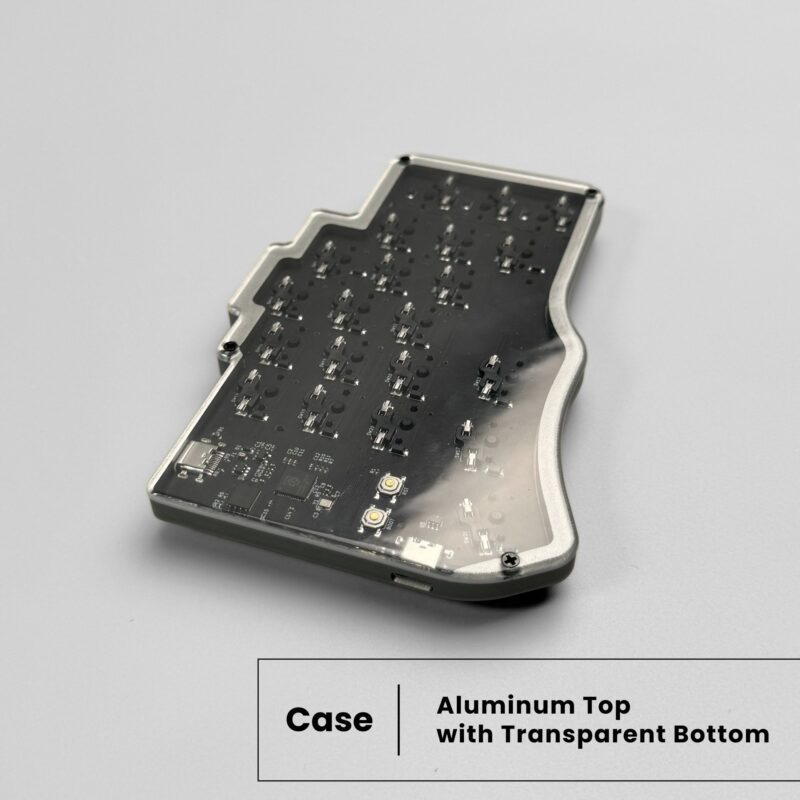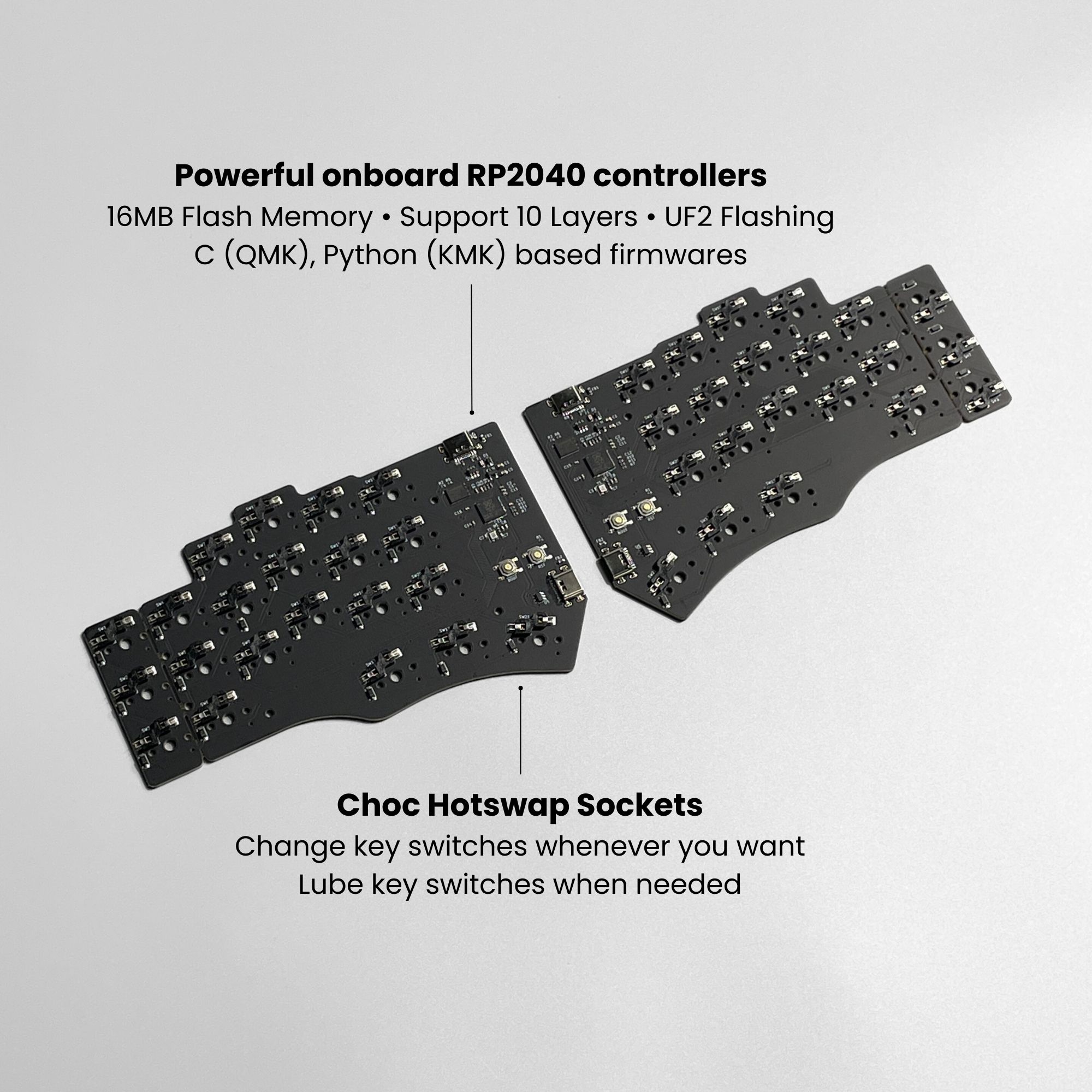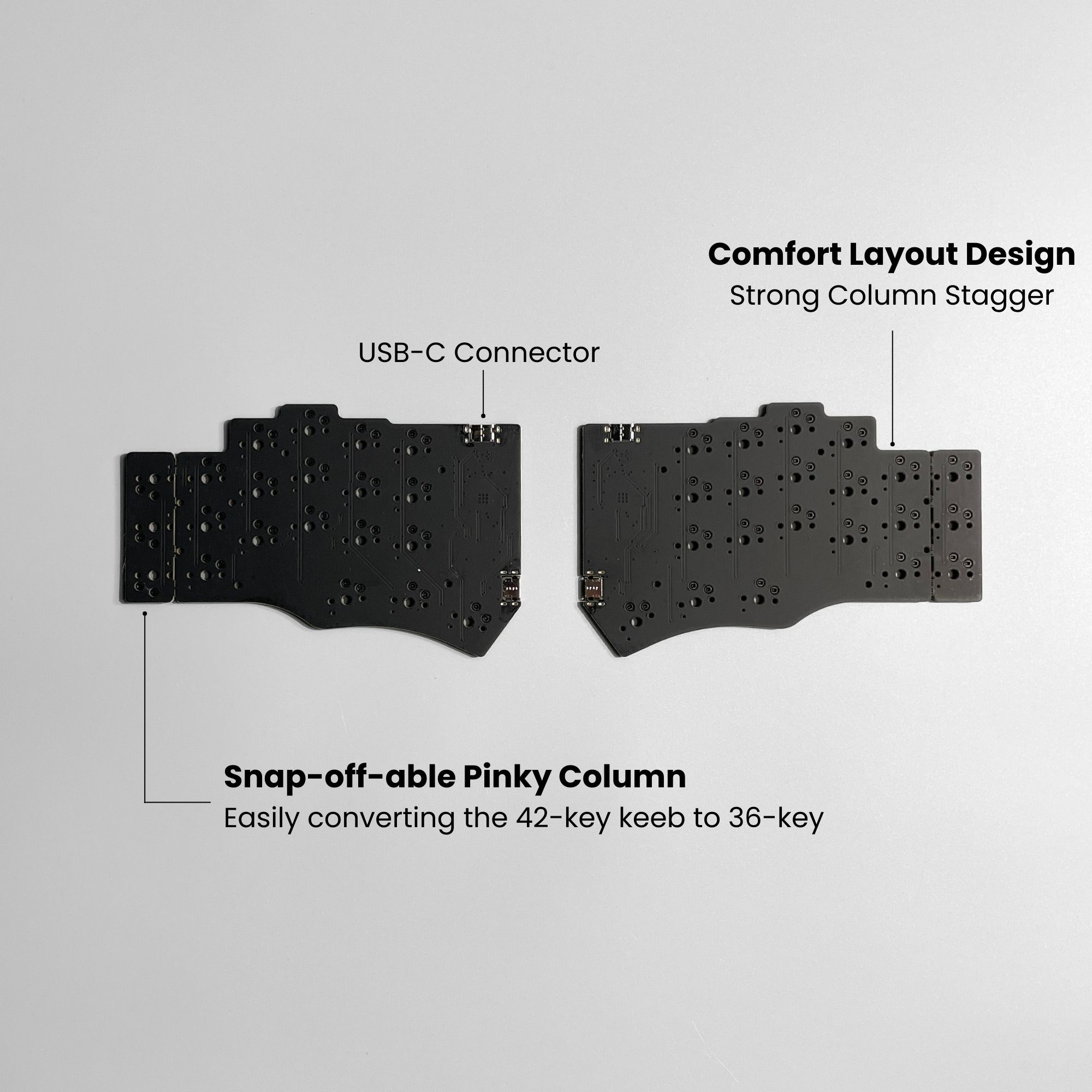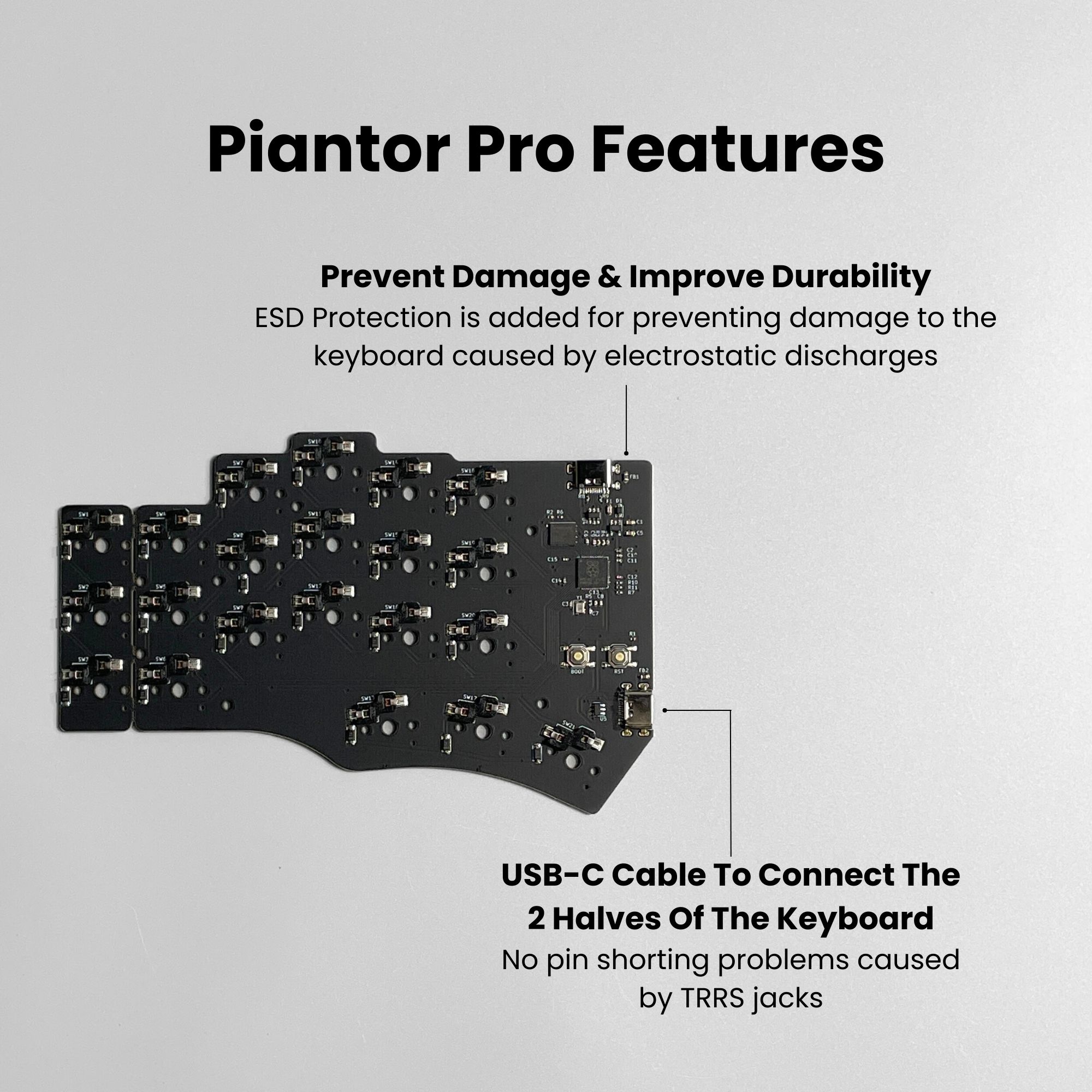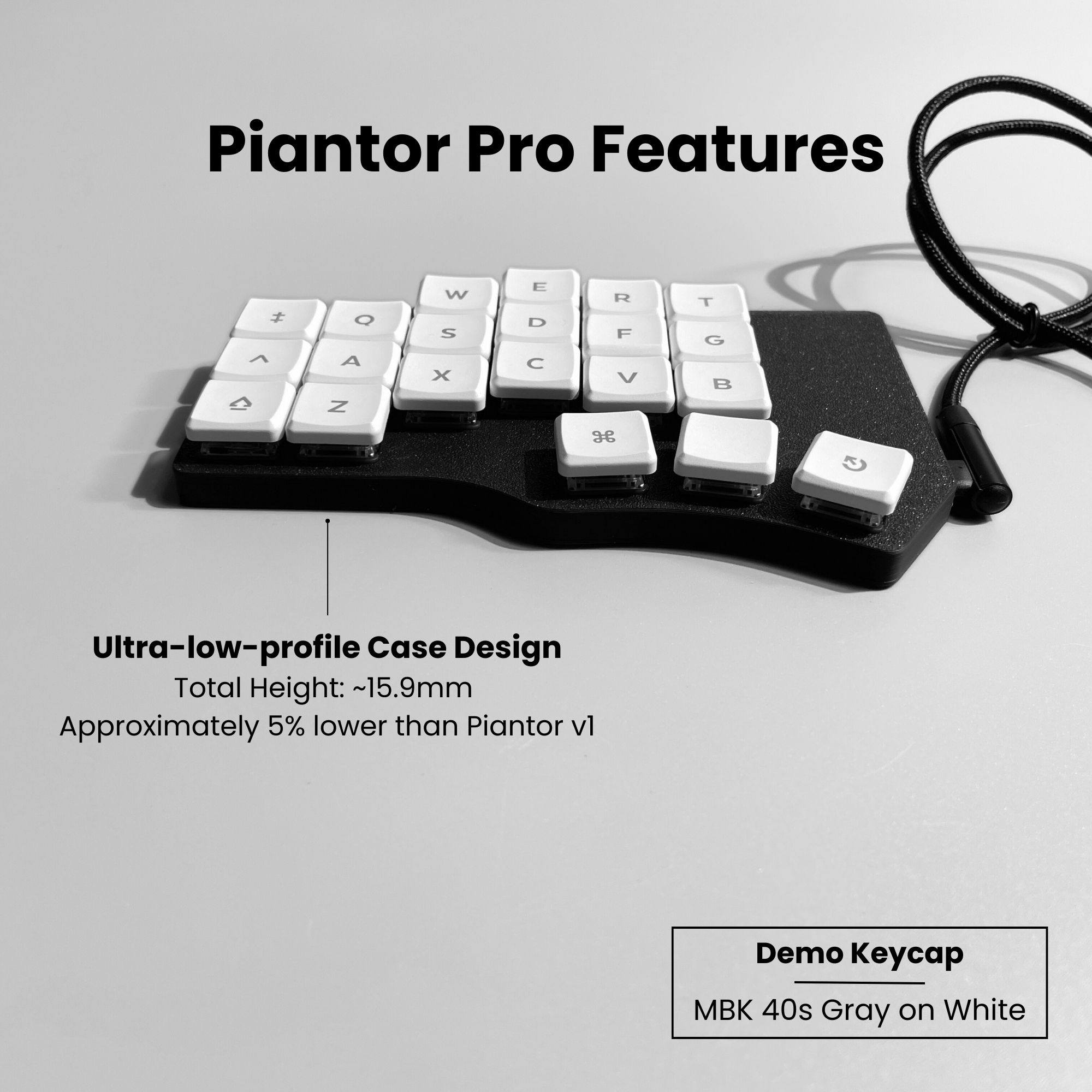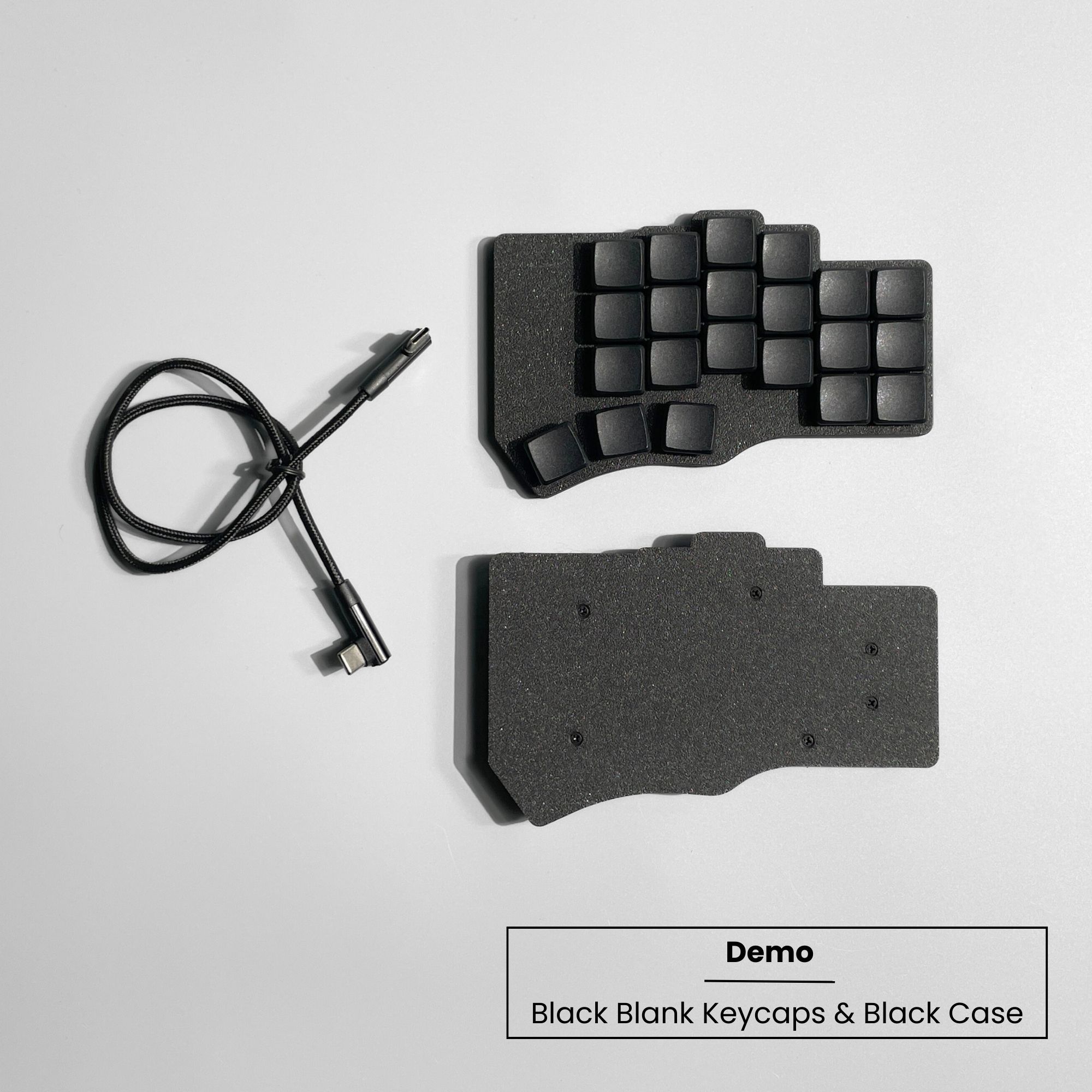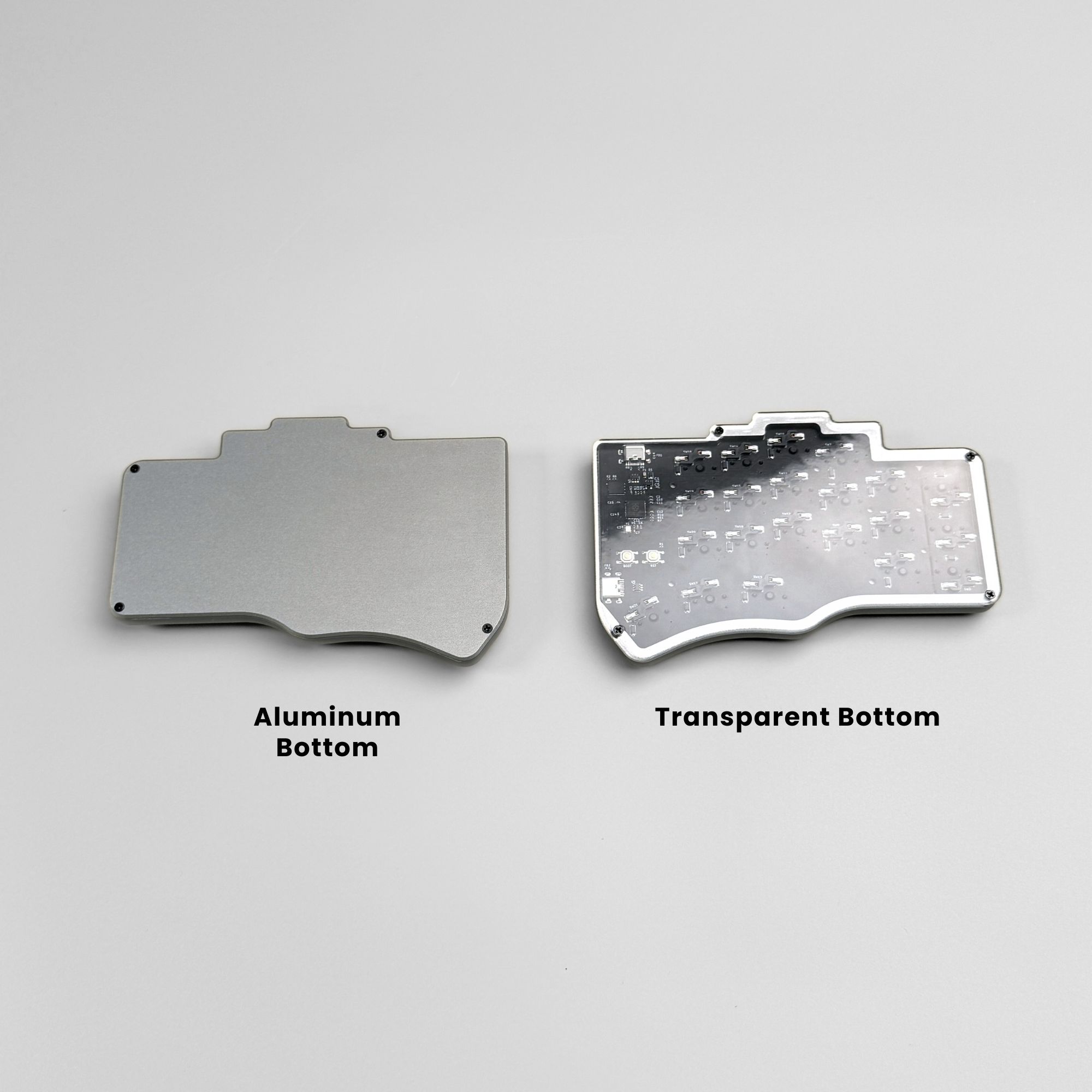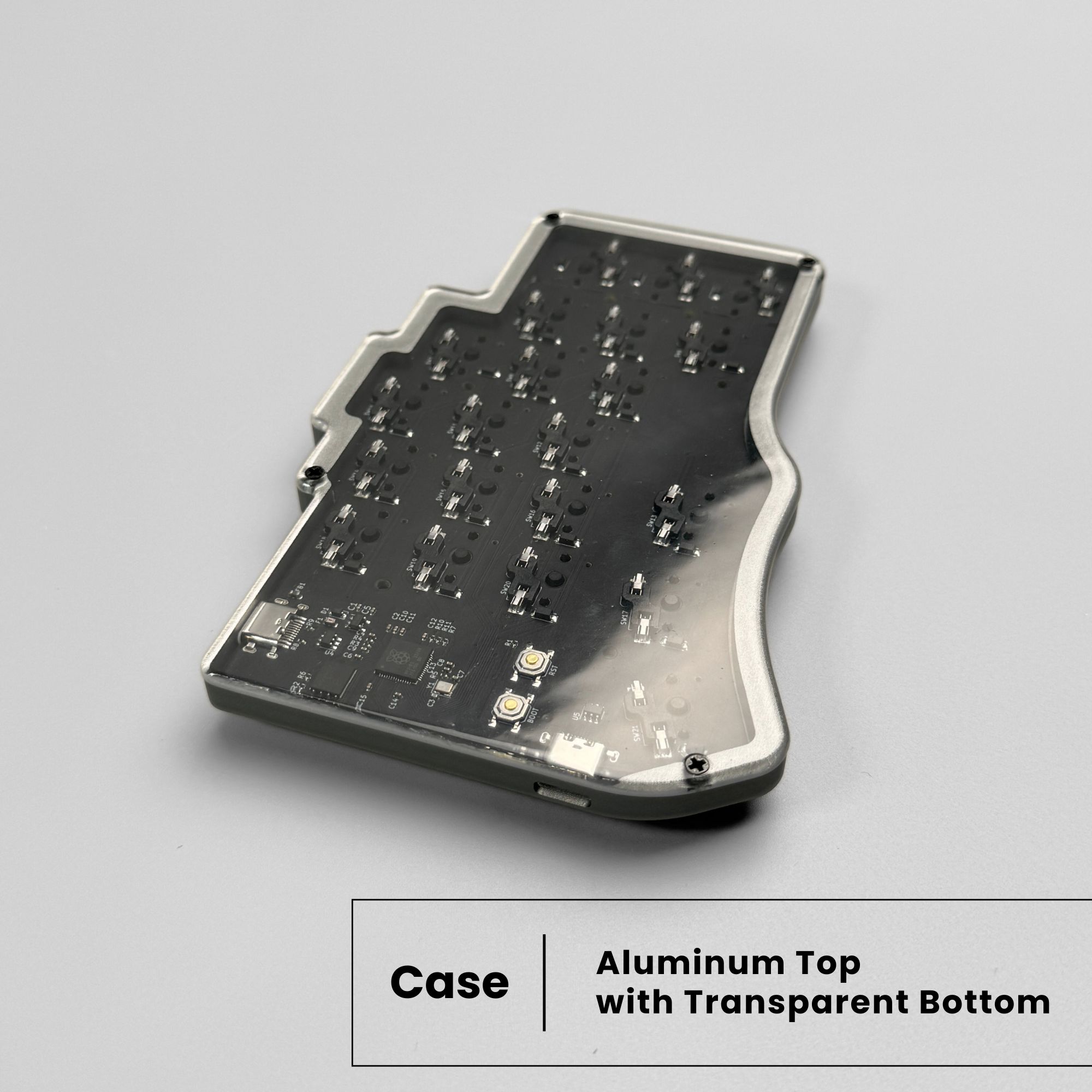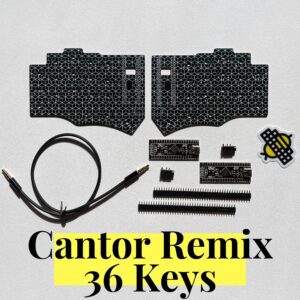Sale!
[Top Pick Sale] Pre-soldered Piantor Pro 42 Keys / 36 Keys RP2040 Low Profile Choc Split Keyboard
USD $183.00 Original price was: USD $183.00.USD $138.00Current price is: USD $138.00.
-25%
Piantor is an open source low cost ergonomic split keyboard developed by beekeeb. It is inspired by Cantor keyboard created by diepala.
The new Piantor Pro board and case come with some new features:
- Onboard ESD protections: The chip and USB-C connectors now have electrostatic discharge (ESD) protections, offering increased safety and preventing potential damage.
- Short circuit prevention: The two halves of the board are connected using a USB-C to USB-C cable, ensuring there are no short circuits.
- 16MB Flash Memory: All board are equipped with 16MB flash memory.
- Eliminating the previous exposed component design: The new case fully covers and protects all the board’s components.
- The keyboard with the new case is approximately 5% lower in total height compared to v1.