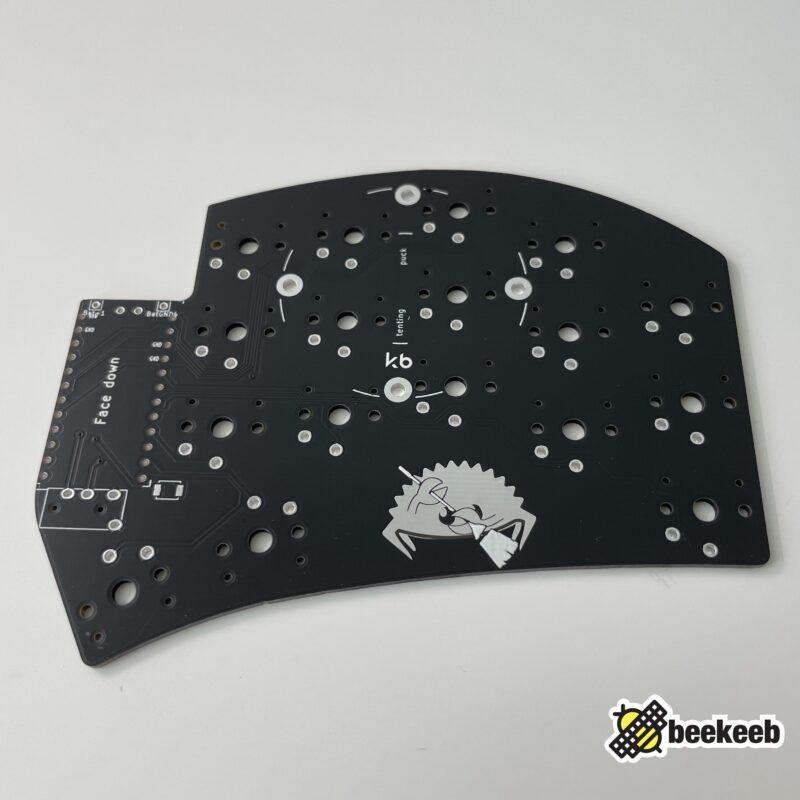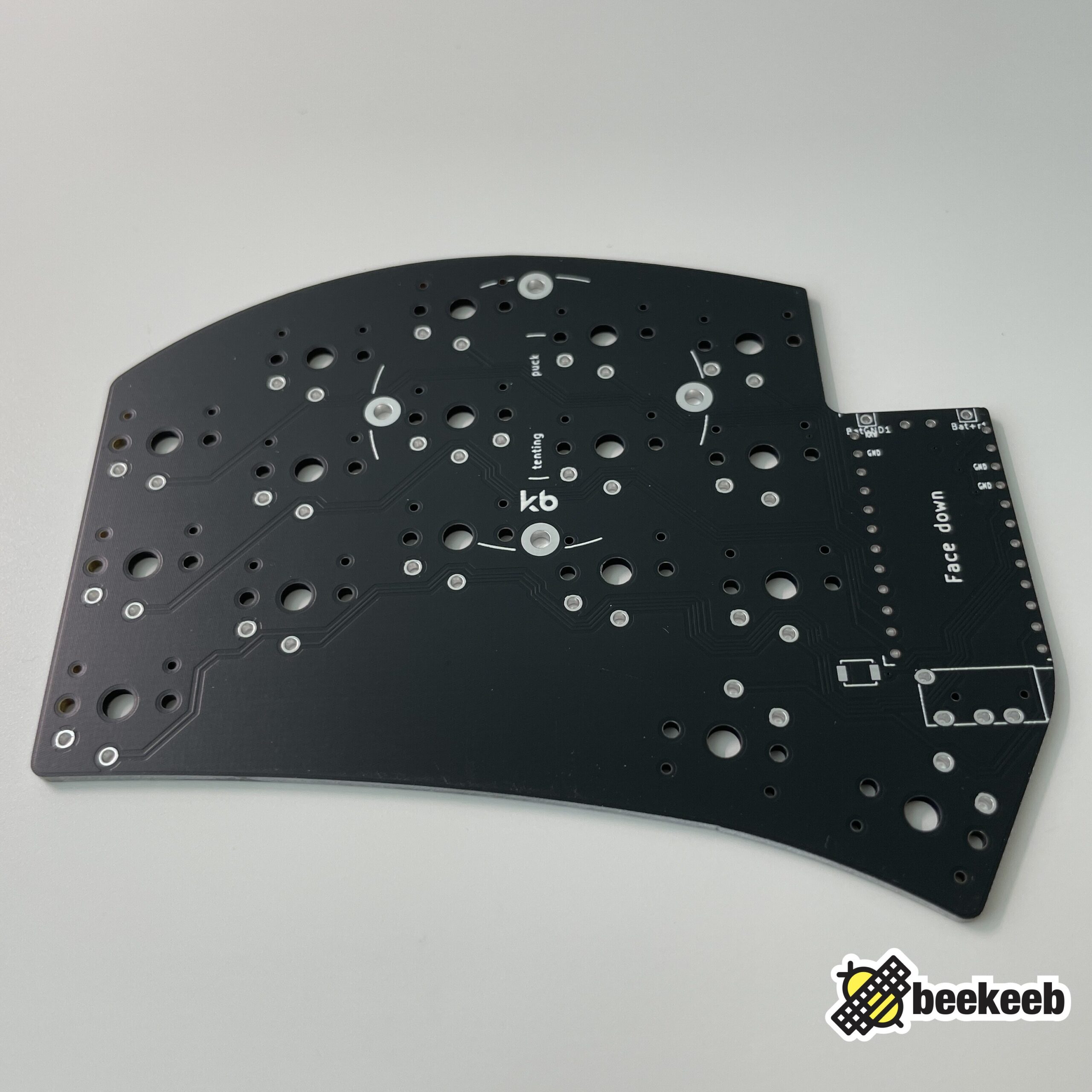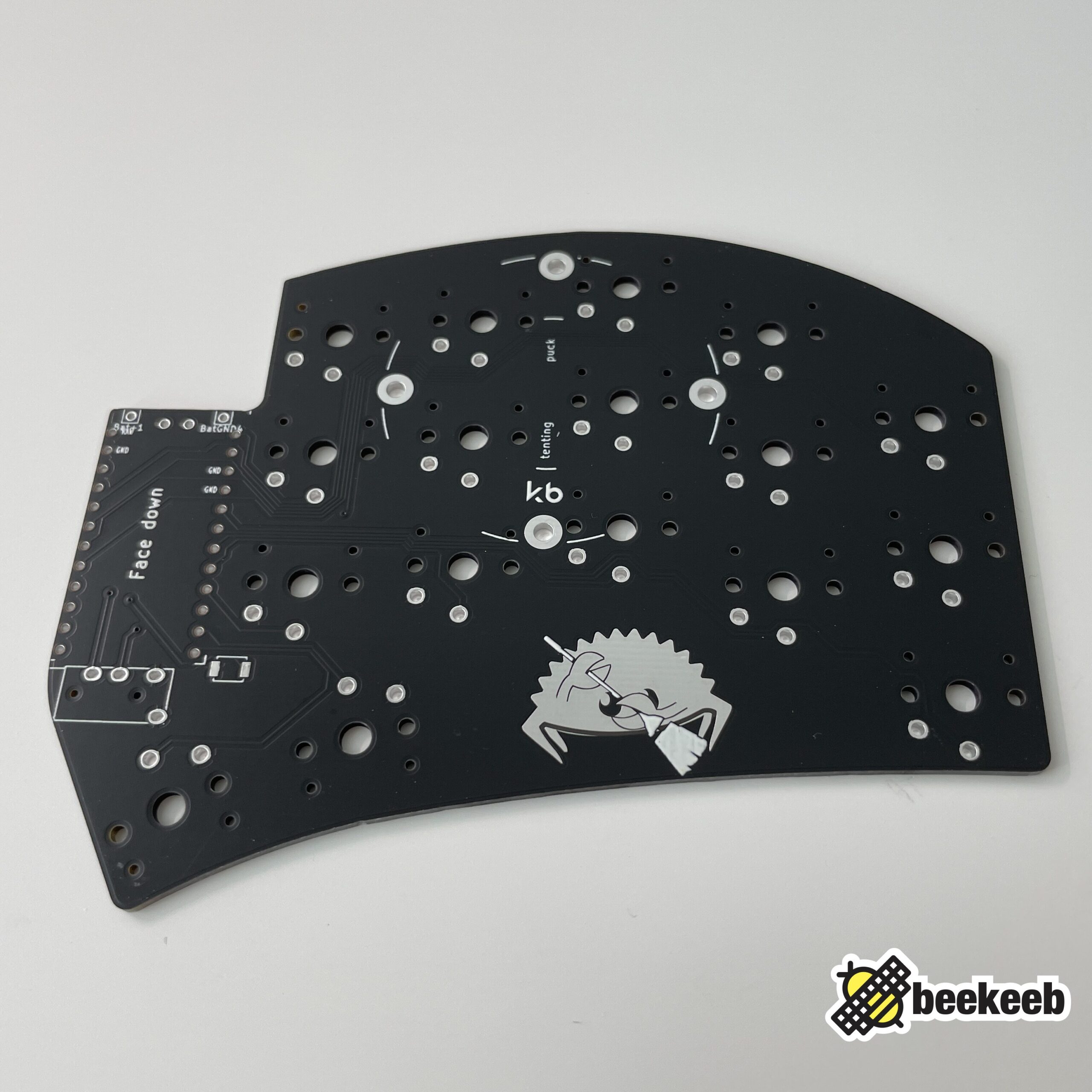Kit
2x PCB
2x Sea Picro RP2040 (for wired build) or 2x nice!nano v2 controller (for wireless build)
TRRS Cable
TRRS Jacks
Reset Buttons
Low profile 12p
Custom order
- If you have a special request, please message me for a custom order
Important Note
- You will need to solder this by yourself if you do not add the soldering service.
- The micro USB micro-B connector in pro micro is relatively fragile. The legacy pro micros also require SPLIT_USB_DETECT as a workaround in split keyboards. It is recommended to use the USB-C controllers for wired split keyboard.
- Wireless option doesn’t include a battery, because I cannot ship batteries. Please buy the batteries from other shops.
Source code and license: https://github.com/davidphilipbarr/Sweep